Adding a subscriber group
The Subscriber Groups feature gives you the ability to create specific subscriber groups which allows you to target particular subscribers with your communications.
To add a new subscriber group, firstly navigate to the Subscriber Groups option underneath the Email Subscribers module.
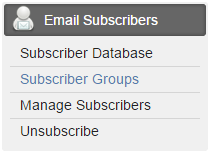
Once you have selected this you will be shown the following page, click the “Add the Subscriber Group” at the top of the page.
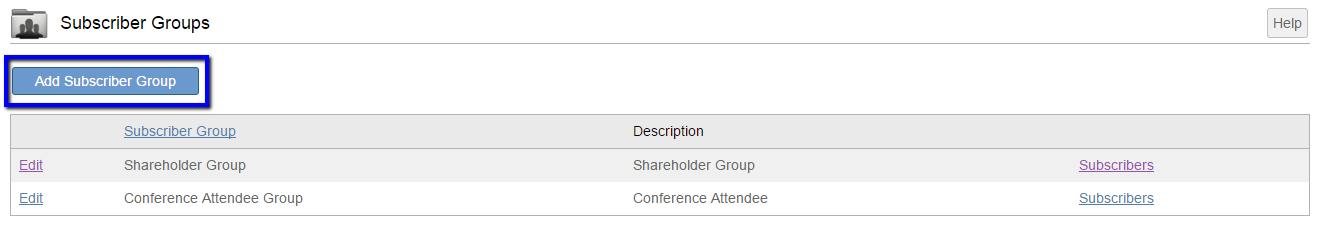
The next step is to name your Subscriber Group and also give this a description for internal reference. Please note that this description will not be shown anywhere on your site. Once you have entered a Group Name and Description, click the Save button.
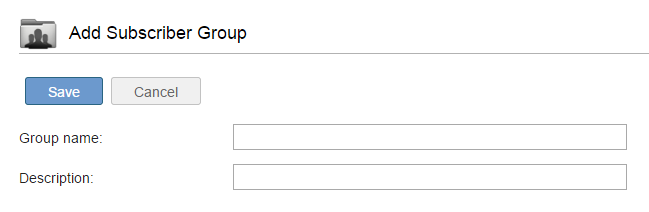
Once you have clicked Save, you will be taken back to the Subscriber Groups page and will now see your new group as part of the list.
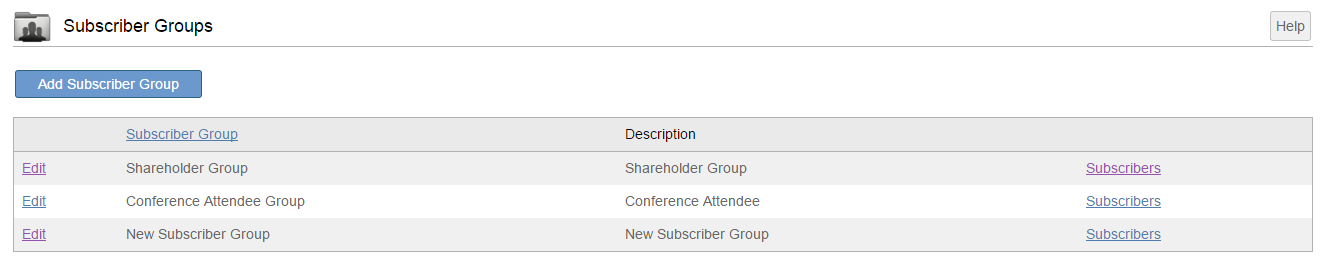
To upload subscribers to your new list, view the Manage Subscriber instructions here.
Here you can manage the subscribers for each group. Using the tools you are able to upload new subscribers and even transfer subscribers between subscriber groups.
Please note: You can also target these particular groups through the distribution settings in newsroom and compose new mail, allowing you to tailor your messaging to certain groups for more effective communication.
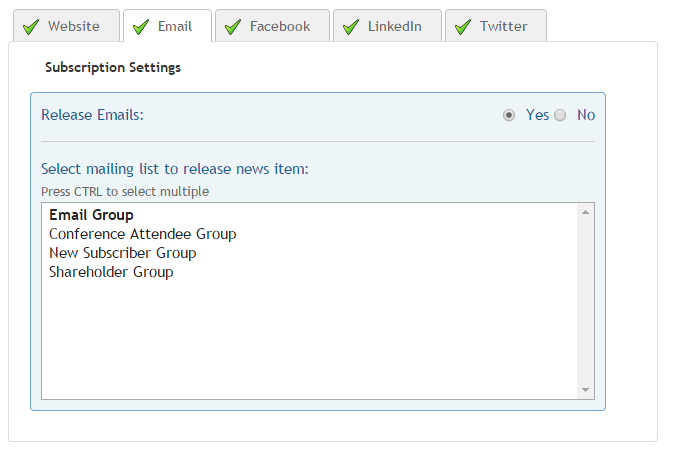





 Email Alerts
Email Alerts


