Sending a News Update
To send a News Update, firstly navigate to the News Update option underneath the IRM Newsroom module.
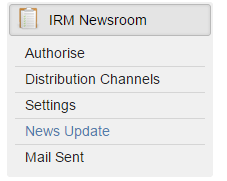
You will then be taken to the below page where you will need to select your ticker code, add your title, release date and either upload your file or link to your external content. Once you have entered this information, click the save button at the top of the page.
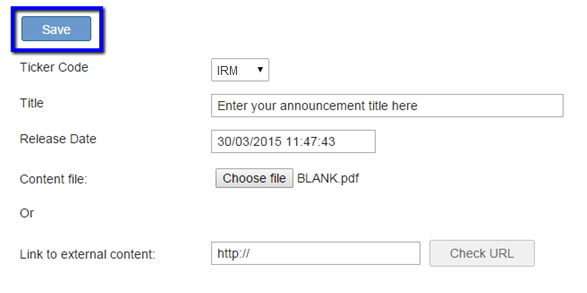
Once you have clicked save you will be taken to the Authorise section of IRM Newsroom where you will see the News Update that you have just added at the top of your list of pending announcements. To release this to the selected distribution channels click on the Release button to the right.
Please note: You will also receive the Approval Required email notification and will be able to release the update using the options within the email.
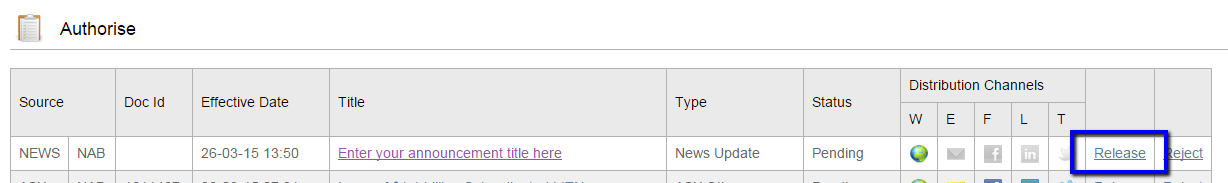
Once you have clicked release you will receive an “Are you sure…” approval notice. Click Yes to approve.
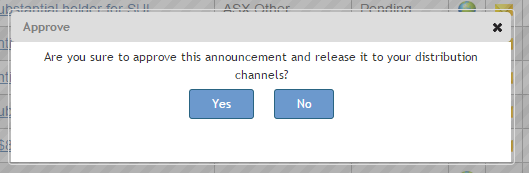
Once approved, you will see the approval confirmation message at the top of the page and your update will have been sent out to your selected channels.
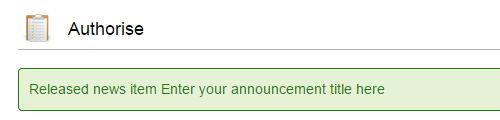





 Email Alerts
Email Alerts


