How To Use Spell Check
This guide will show you how to use the HQi Spell Checker
1. Click on Add/Edit Pages whether you want to add a new page or edit an existing page.
2. Once you have the page you want to edit or the page you just created open, you will be able to see the Spell Check button (two "ABC's with check") in the editor. See screenshot below for reference.
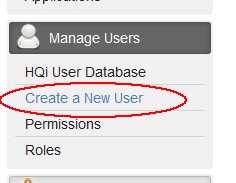
3. There are two options to run the Spell Checker, the first one is, you can run the spell check after you have written all the content that you want. You just have to click and replace on the mispelled words or choose from the suggested words to change it. You will also see some other correction options in the window pop-up. See reference below.
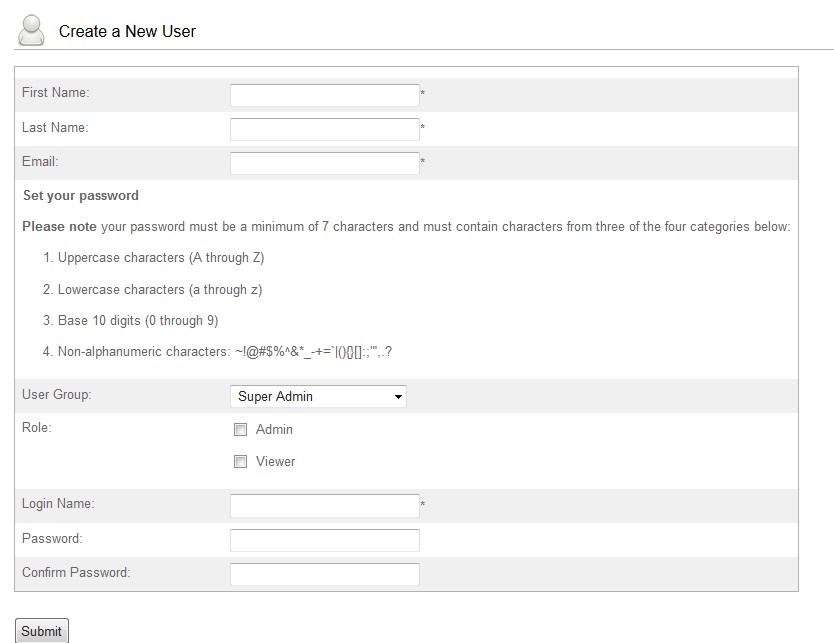
4. The second option in using the spell checker is you can run the spell check as you write the words of your content. To do this, you need to click the Spell Checker in the editor and enable the SCAYT (Spell Check As You Type) option before starting. You will know and see the misspelled words since they will be underlined in red along the way. See reference below on how to activate this option.
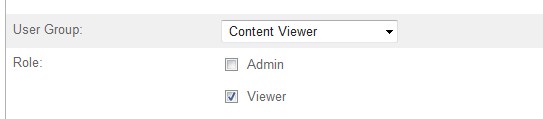





 Email Alerts
Email Alerts


