Setting Up Your Newsroom
 To switch on the IRM Newsroom functionality, you will need to contact your Account Manager.
To switch on the IRM Newsroom functionality, you will need to contact your Account Manager.
Your Account Manager will also assist you in setting up IRM Newsroom.
In the Distribution Channels section you will see a list of announcement types.
These main categories contain all of the announcement types accepted by the ASX.
Below are the main headings:

If you select the (Details) link near each main heading, you will be shown a list of the announcement types that exist within this particular category.
For example, the ASX AGM category will contain the below announcements:
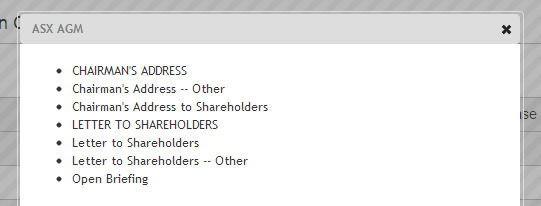
The Distribution Channels main page displays the announcement types, their selected approval process and where they are currently set to be distributed.

Options within Distribution Channels:
The Approval Process is broken down into three options. See below
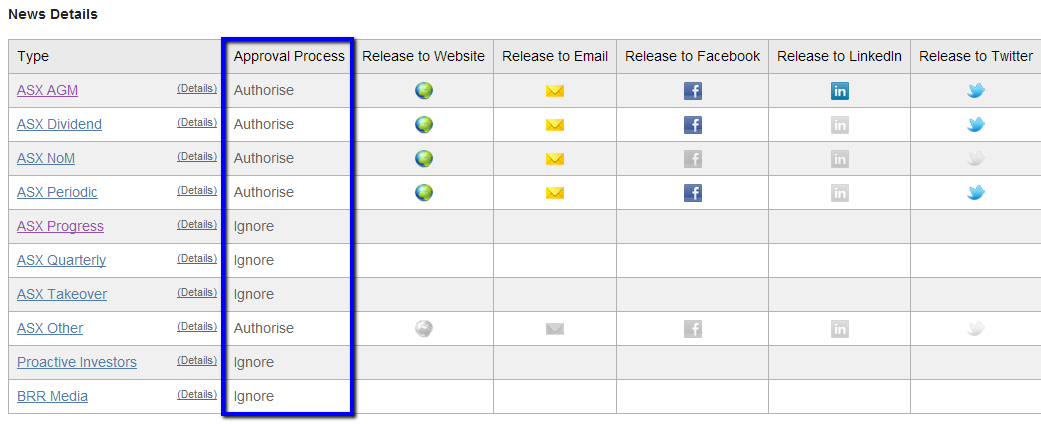
Authorise: If Authorise is selected, each time an ASX announcement is lodged via ASX Online; IRM Newsroom will send you an email asking you to release, edit or reject the announcement.
Auto: The Auto option will automatically release the announcement using the settings that you have selected in the Newsroom set up. This allows announcements to be distributed with no user input; however, you will receive email notification when this process has been completed.
Ignore: The Ignore option will disregard the announcement and place it directly into the historic announcements table within the Authorise screen.
To set up or change the Approval Process settings
Under IRM Newsroom select Distribution Channels from the left hand side menu.
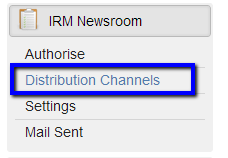
Select the main heading under Type for the announcement group you would like to set up or amend.
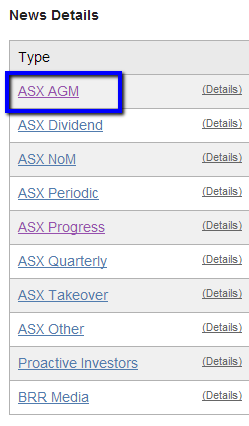
As shown in the screen below you will be taken to this page where you are able to switch between the Approval Process settings.
Select the button next to the Approval Process required for this type of announcement.
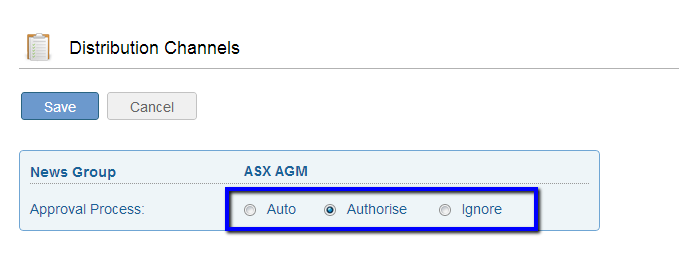
In this example we have chosen all ASX AGM Announcements to be set as Authorise.
Once you have selected the Approval Process option, select the Save button.
Please note: For more information about each of the processes, please refer to notes under the Overview section of this manual.
Setting your announcement distribution channels
Under IRM Newsroom select Distribution Channels from the left hand side menu.
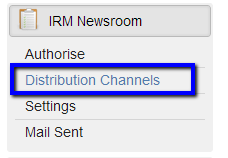
Select the main heading under Type for the announcement group you would like to set up or amend.
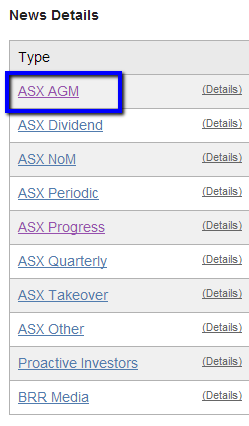
You will be taken to a page as shown below.
Within this page you will be able to select the specific distribution channels which apply to an announcement category.
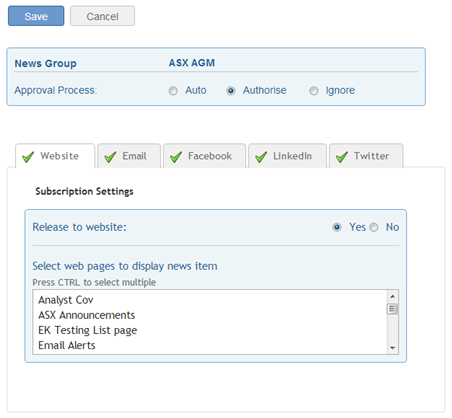
Using the Website, Email, Facebook, LinkedIn and Twitter tabs you are able to select which channel you would like to change the settings for.
Website: This will allow you to select on which (multiple category options) pages you would like these announcements to appear within your website.
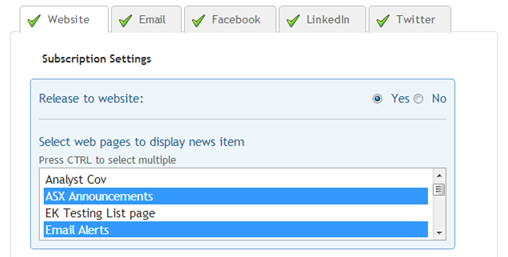
 To select multiple categories, press CTRL and hold this down while selecting more than one web page title.
To select multiple categories, press CTRL and hold this down while selecting more than one web page title.
Email: This tab enables you to select the email lists to which you wish to distribute the announcement. Subscribers are given the option to select either or both lists when they subscribe through your website.
 To select multiple email list, press CTRL and hold this down while selecting more than once list.
To select multiple email list, press CTRL and hold this down while selecting more than once list.
Facebook, LinkedIn and Twitter: Here you can toggle between sharing the announcement to the various social media networks.
You can select the button next to Yes or No for each of the social networks on each of their specific tabs.
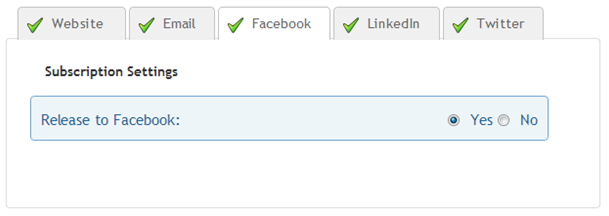
To save changes, click the Save button
To check the approval process and where you have selected each of your announcements to be released, you can return to the Distribution Channels main page.

If you have chosen ‘ignore’ the table will show the icons greyed out. For all selected options, the channels that you have selected will populate in colour.
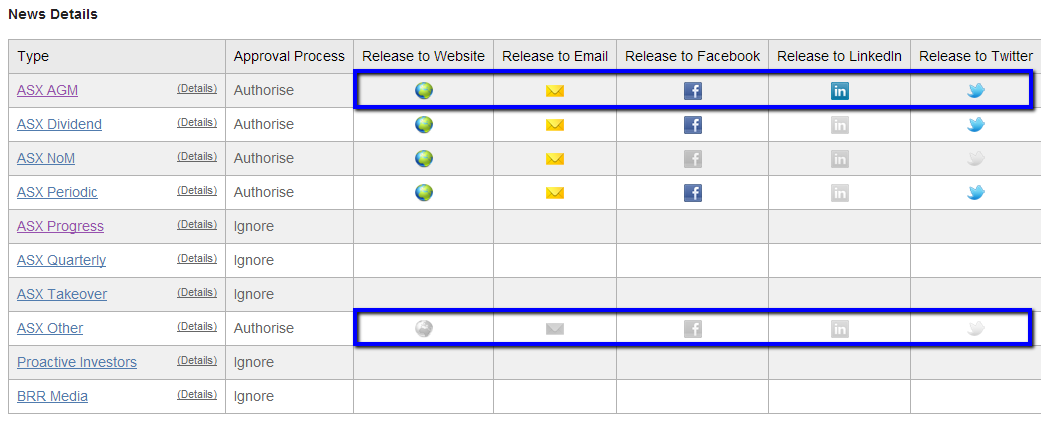





 Email Alerts
Email Alerts


