Authorising or Rejecting Additions/Updates
Before any changes are published to your website you will need to authorize these.
1. Select Authorise Content under the Content Manager section.
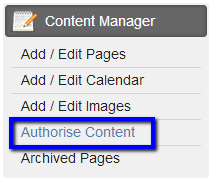
2. Select the Approve/Reject button on the page you have made amends to.
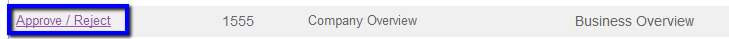
3. Review your content amendments in the preview screen, and then select Approve.
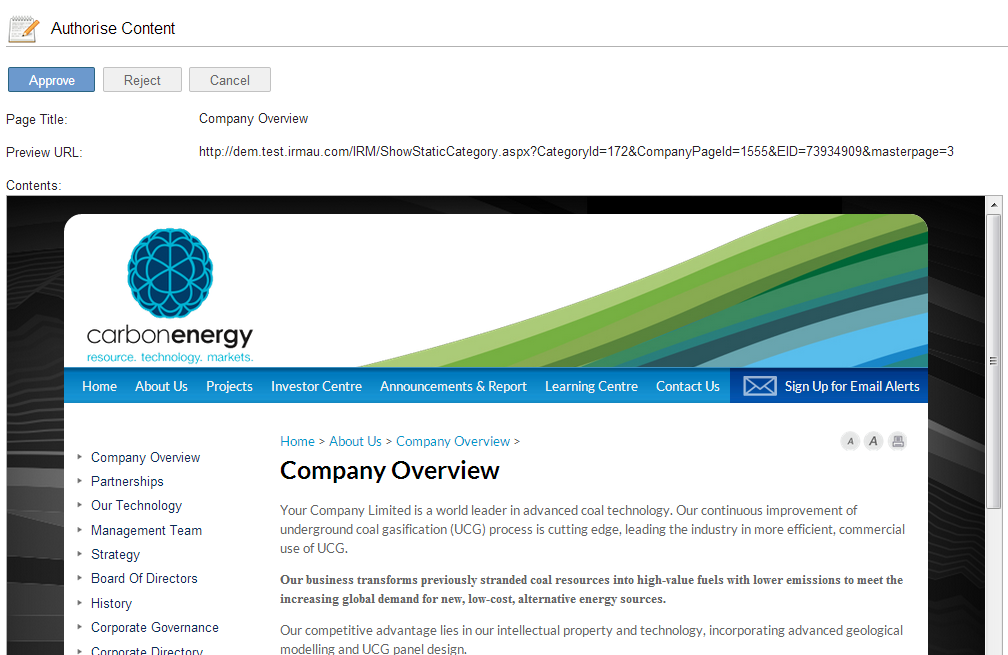
4. If anything is incorrect, select the Cancel button and go back to the Add/Edit Pages, where you can edit the page again as needed.

To share the page prior to approving, you can use the Preview URL link at the top of the preview screen.
5. If you do not wish to send the changes live you can select the Reject button.
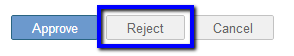
 You can see historical versions (previous content on a page) at the bottom of each content page. These Historical pages can be previewed or edited.
You can see historical versions (previous content on a page) at the bottom of each content page. These Historical pages can be previewed or edited.
Any changes made can always be reversed. You can also see the status of a page from here: Uploaded means, the page needs to be approved in order to show on the website. An Approved page is the content currently showing on your website.
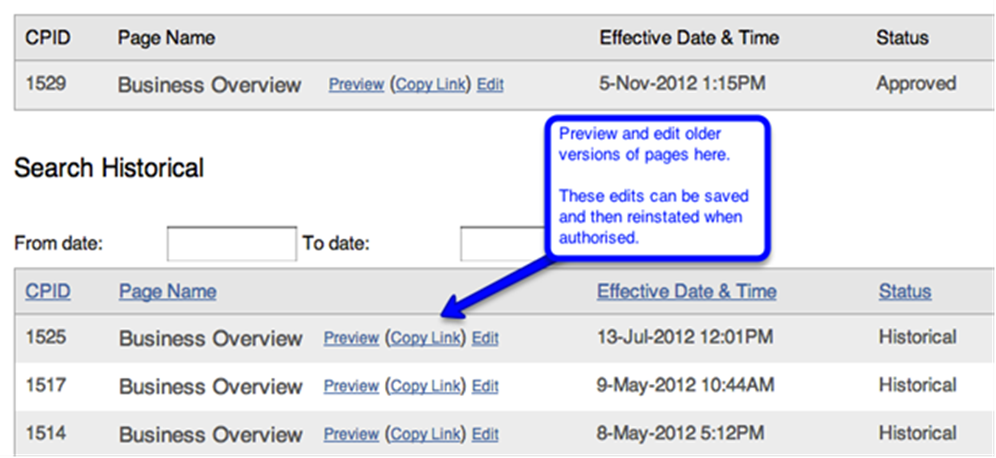





 Email Alerts
Email Alerts


