Uploading Subscribers
Through HQi you can now bulk upload contacts to your database. When you select the Manage Subscribers link under the Email Subscribers section, you will be transferred to the following page:
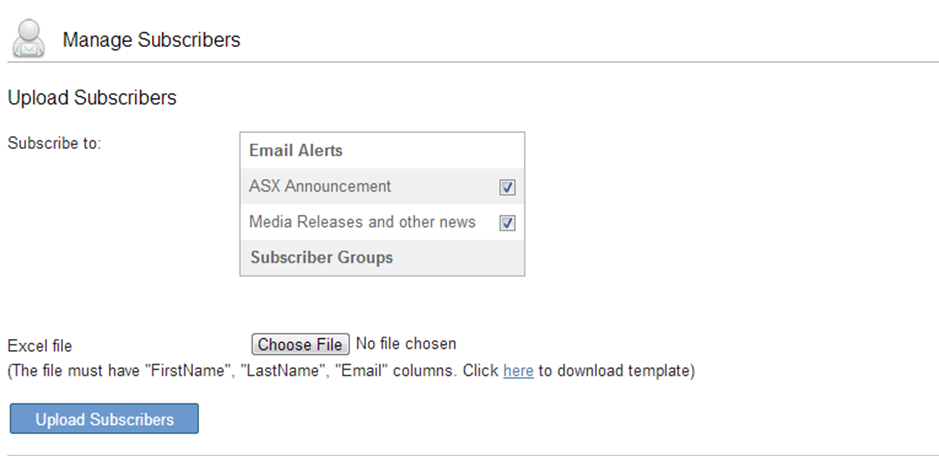
Upload Subscribers: From here, you will be able to bulk upload subscribers using an excel spread sheet. To upload a new contact list to your subscriber database, select where you would like to add the new subscribers i.e. ASX Announcements or/and Media Released and other news (note both options are selected as a default).
You will need to have these in a excel spread sheet set up with the following fields: “FirstName”, “LastName” and “Email”.

There is a spread sheet template set up for you to use. Select the download template button, save and populate.
Please ensure that when uploading email addresses to the spread sheet that there are no hyperlinks or spaces in the cells.
Once you have created and saved your template and selected where you are subscribing your contacts, select the Upload Subscribers button. You will then receive a confirmation that your contacts have been uploaded to your subscriber database.
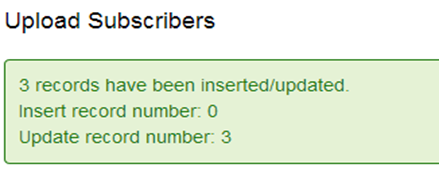
If there is an error with your upload, you will be notified by HQi.





 Email Alerts
Email Alerts


