Unsubscribing email alert subscribers
Using HQi there are two ways to Unsubscribe
1. Locate the email subscriber by using the Filter function as explained in the previous section and select on the Edit link which corresponds with that record as shown below.
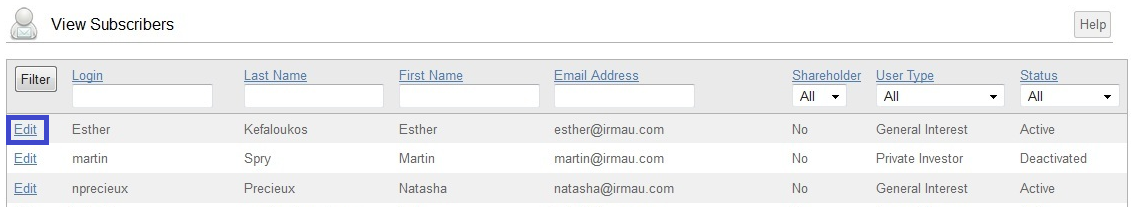
You will then see the screen below which displays the individual subscriber’s information.
Scroll to the bottom of the page and select the Deactivate button.
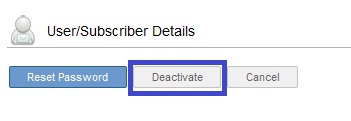
The subscriber will now be deactivated and will no longer receive Email Alerts.

Although the person is now deactivated they will continue to be listed in your email alerts subscriber database, so you can view a complete historical reference of all email alert subscribers – both subscribed and unsubscribed.
2. The other way to unsubscribe someone from your subscriber list is using the Unsubscribe functionality in HQi.
Under the Email Subscribers section on the left hand side navigation, you will see the Unsubscribe link.
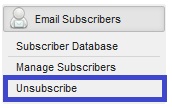
Once you have clicked the Unsubscribe link you will be taken through to the page below.
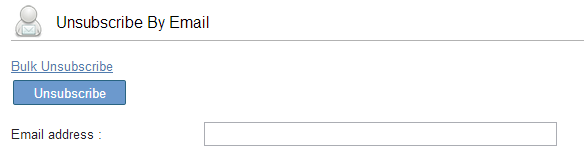
Enter the email address of the subscriber you wish to unsubscribe from email alerts and click the Unsubscribe button.
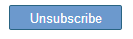
You can also Bulk Unsubscribe from this page.
When you select the Bulk Unsubscribe button, you will be transferred to the screen below. From here, you can choose to Check All the contacts in your subscriber list or filter by Login, First/Last name or Email Address.
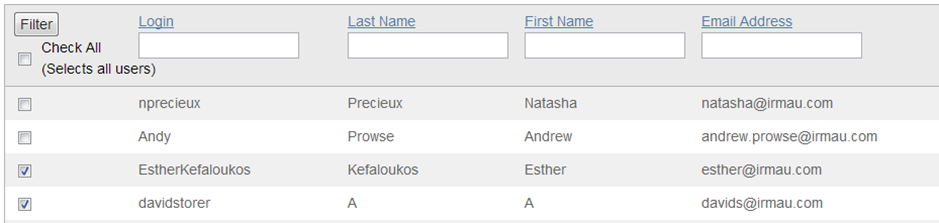
When you have selected the subscribers you would like to remove, select the Unsubscribe button at the top of the page
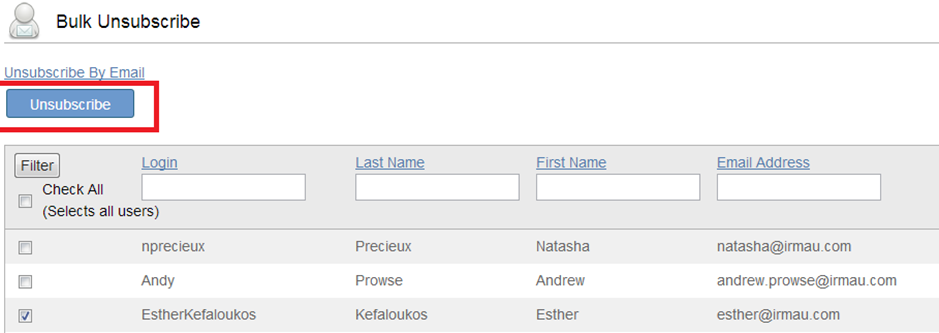





 Email Alerts
Email Alerts


